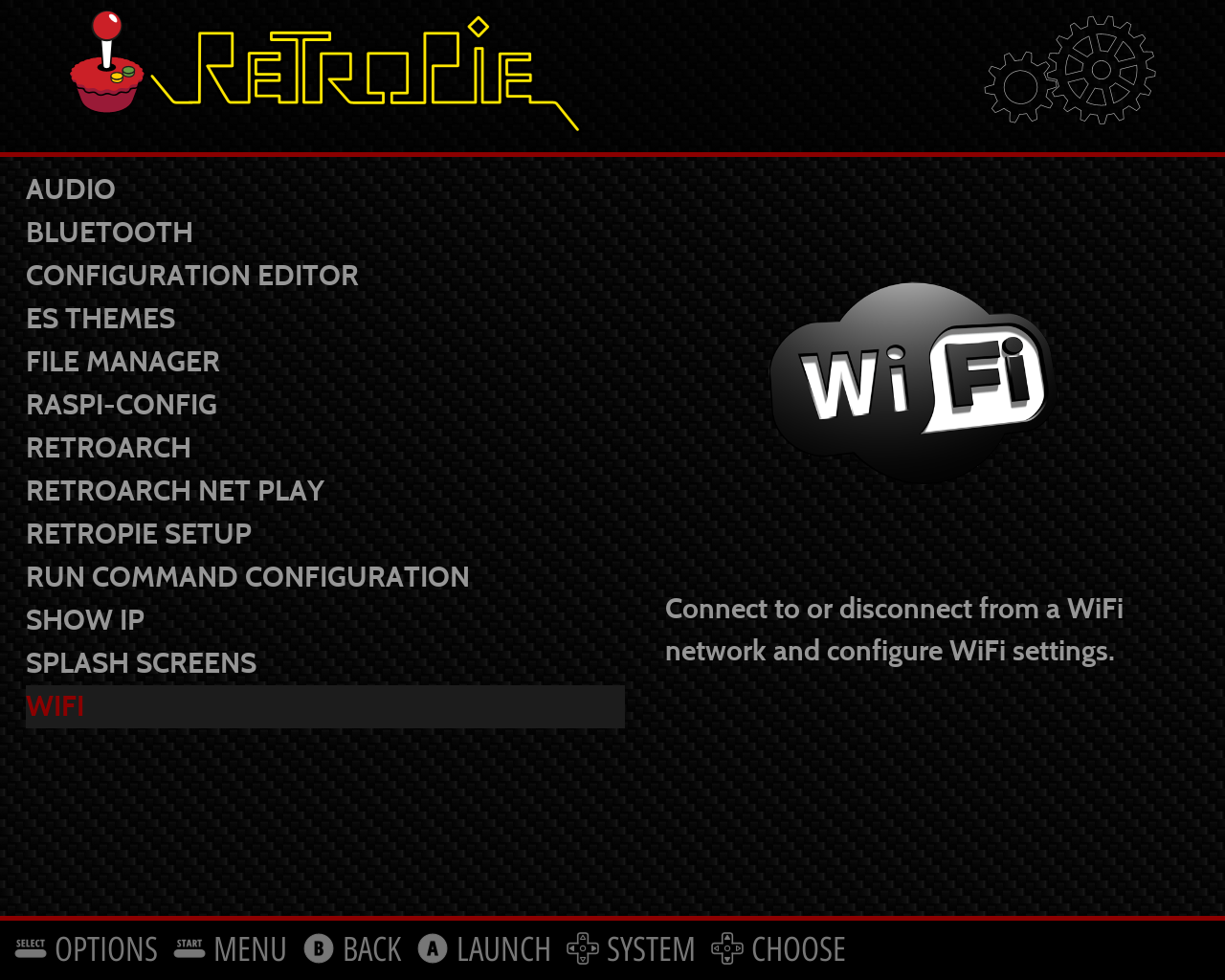add-or-remove-games/
Here’s the instructions for editing roms: WARNING: DO NOT ATTEMPT TO UPDATE THE SYSTEM IF IT PROMPTS YOU BECAUSE IT WILL RUIN IT.
(one time procedure for connecting it to your wifi) Plug in a PC keyboard and navigate to retropie (scroll left or right to select a game system) and hit the A key on the keyboard then scroll down to “wifi” at the bottom and hit A again. Hit “enter” to connect to wifi network. Select the proper network you want to connect to and hit “enter” and type in the password. hit “enter” on “ok”.
Once you’ve done that you can now connect to your system via your computer and you won’t need to do this again unless you change your wifi password. The screenshots below show you how to navigate to the rom files.
Your console may show ast “platinum” or “platinumplus” or “gameboxhero” on your computer when looking at your network. Click on it and navigate to the roms folder and there you can copy/paste roms from your computer over to it. You’ll have to reboot it before they show up in the menu to play.